Summary: Use these instructions to help students get logged into Amplify Reading. Amplify Reading has been purchased district wide for all K-5 students (no charters).
Starting 2022-2023 school year Jeffco will be using Clever to access Amplify.
How do Students get to Clever?
Students need to get to Clever first before they can log in. Each device has a slightly different method of accessing Clever.

On Chromebooks, there is a Clever login bookmark listed under “jeffcoschools.us bookmarks” folder.
On personal devices navigate to https://clever.com/in/jeffco
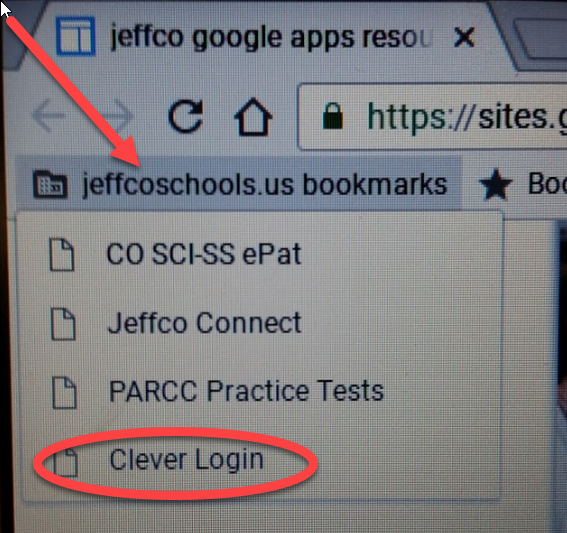
This will take the student to the Clever portal, where they will see buttons for any applications for which they have been rostered. Click on the Amplify icon and the student will be logged in automatically
1. From the Amplify Dashboard the student will be able to click on the Reading icon
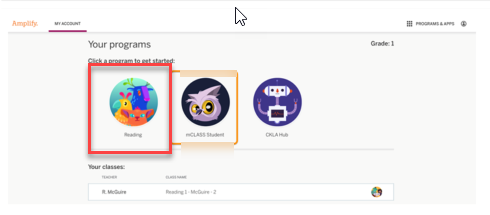
Once the student has logged in, click on “Play” to start the online reading session
