School Insights Overview
Scroll down for instructions in Spanish, Russian, Chinese, and Vietnamese
Summary: Use School Insights to identify multiple aspects of the school such as enrollment, school programming, school culture, and assessment results.
1. Navigate to https://tinyurl.com/JeffcoSchoolInsights
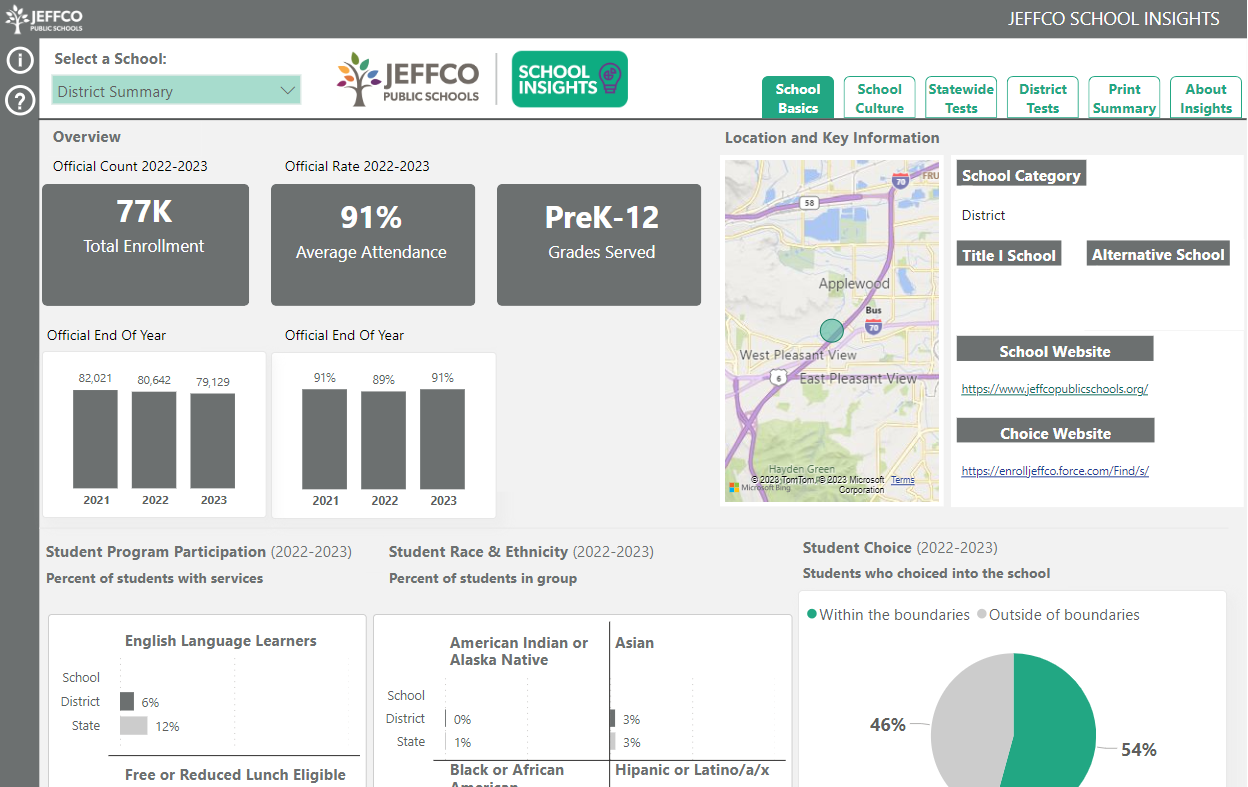
2. Start by locating the school in your community using the dropdown menu
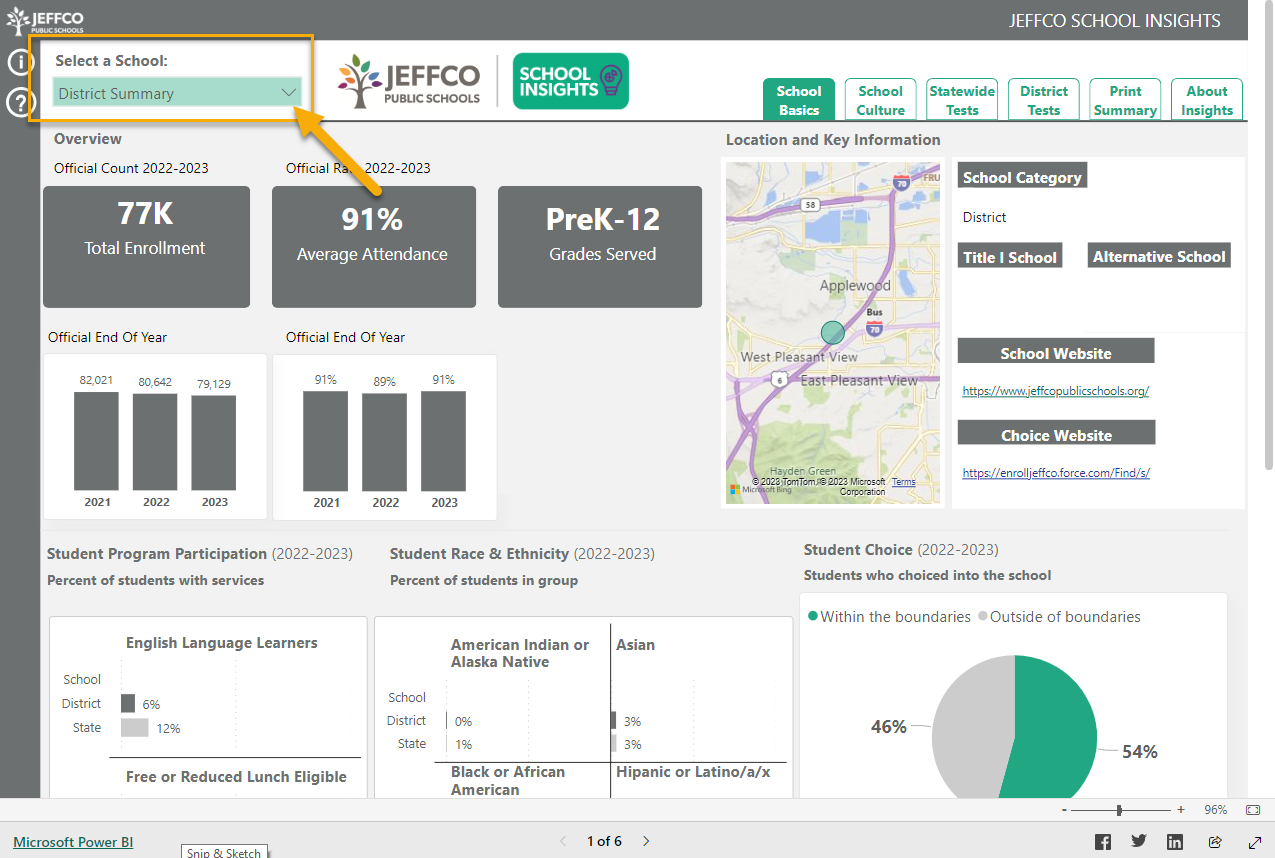
3. Explore School Insights using the navigation tabs
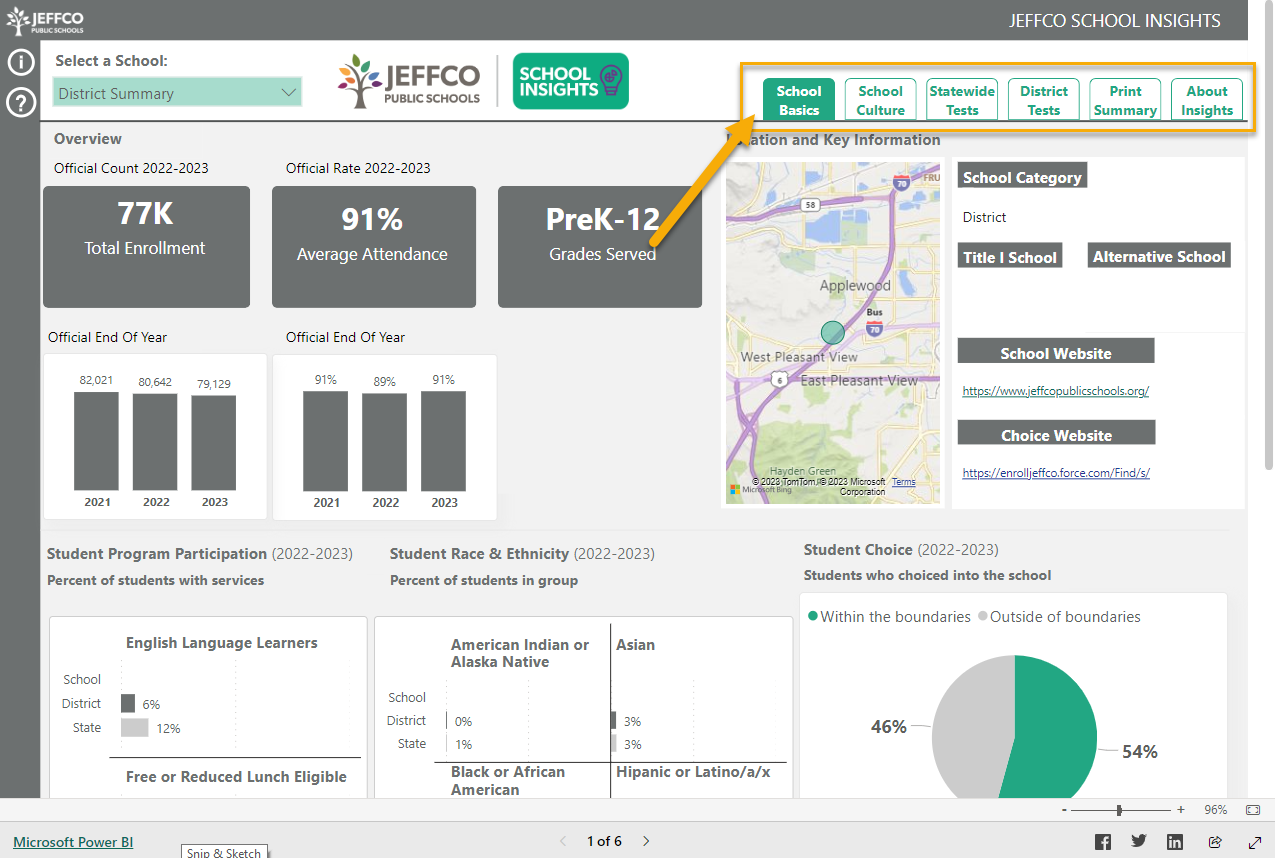
4. Deepen your understanding of the available information.
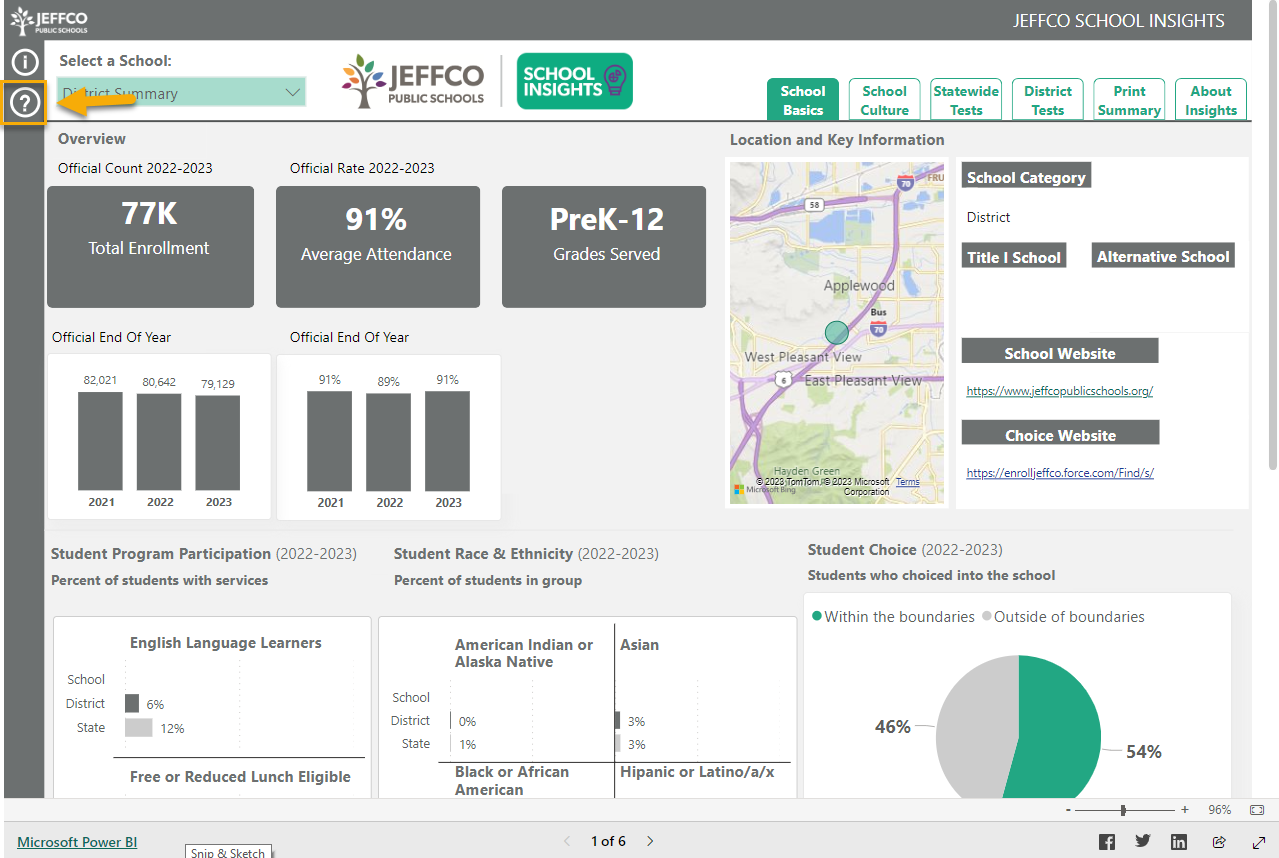
5. Review introduction frames on each tab.
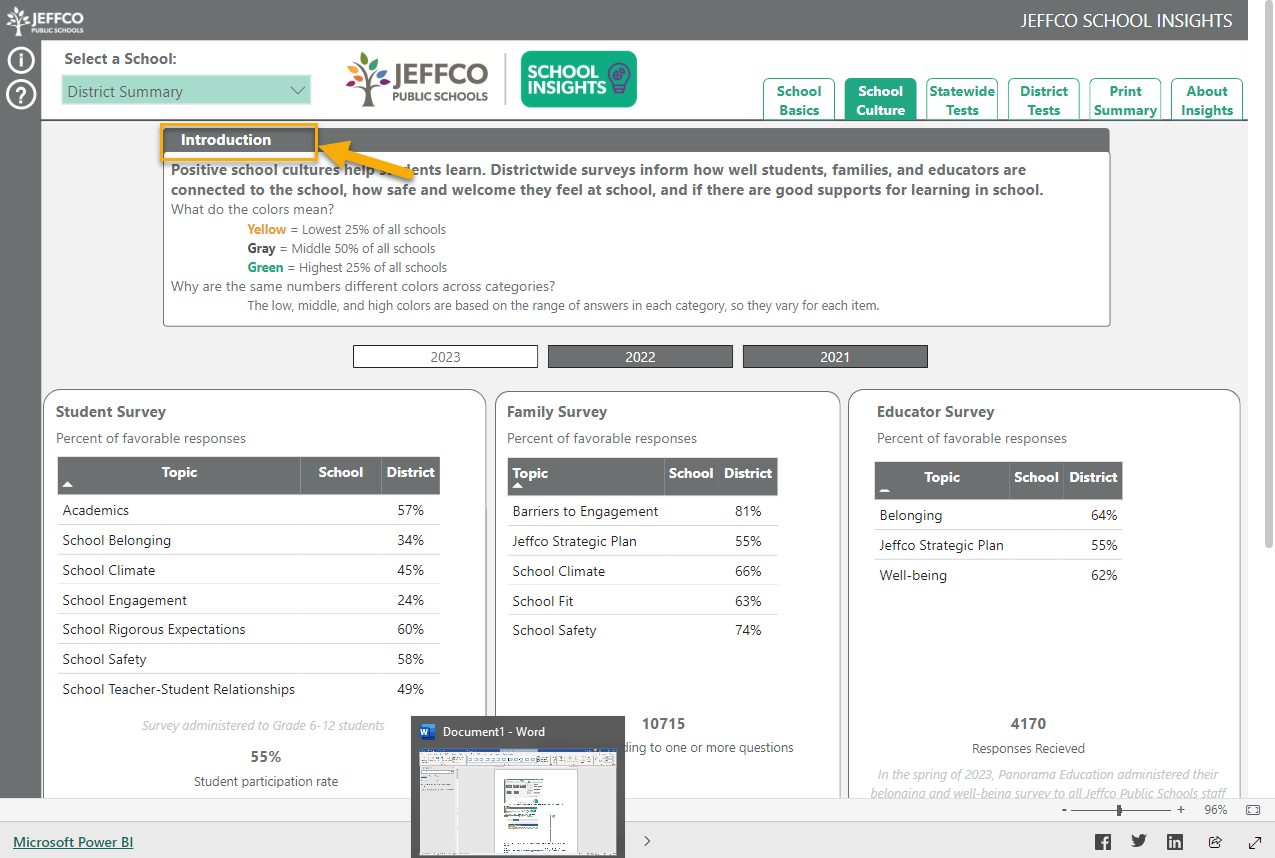
6. Explore additional information available through the website to guide use of School Insights.
7. Access the information button for answers to Frequently Asked Questions & Definitions. This tab also links to an opportunity for you to provide feedback about the website.
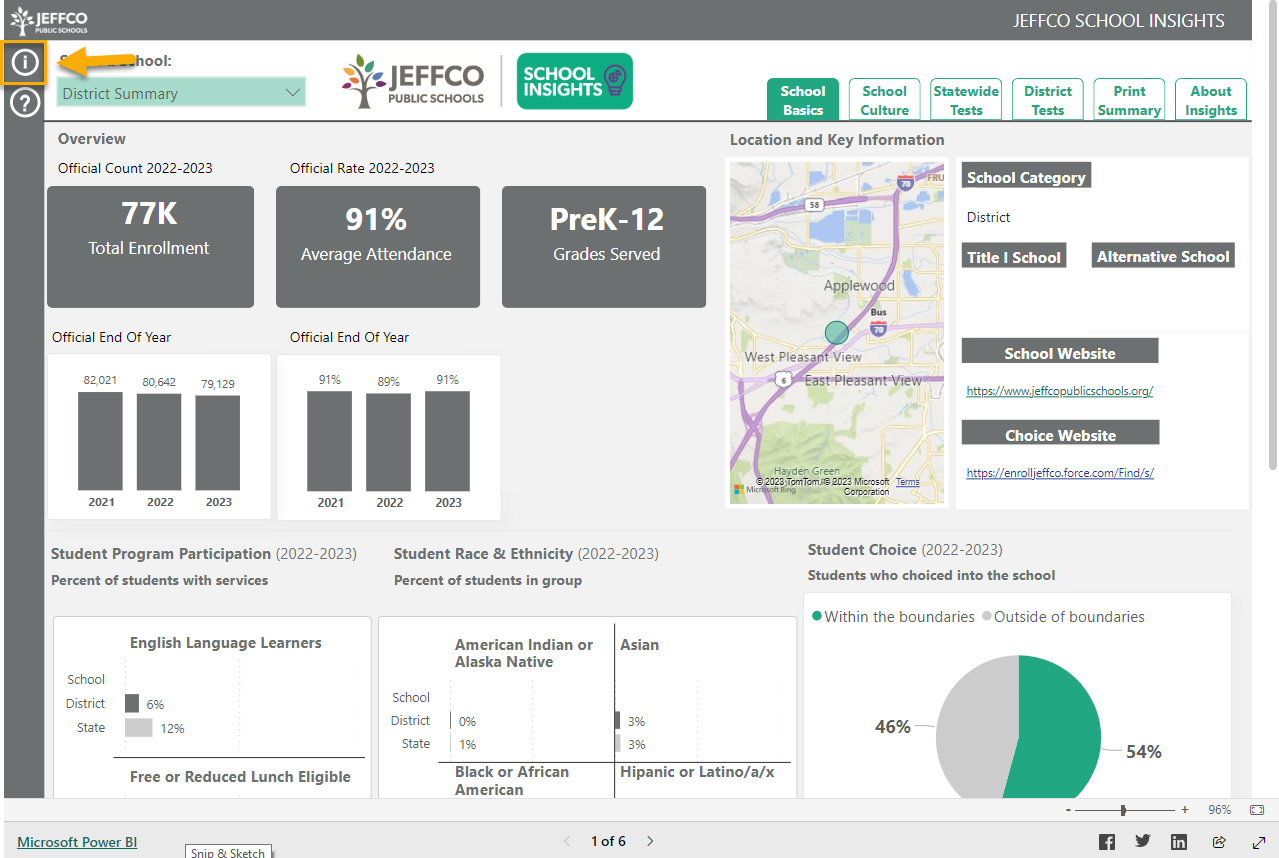
8. With access to this information, each school community is equipped to understand how the data elements can be combined to understand strengths & areas of opportunity.
- Identify what is working well and areas for improvement
- Inform school goal setting and improvement planning
- Inspire collective ownership of school story
(Spanish) Cómo usar School Insights
Resumen: Use School Insights para identificar varios aspectos de la escuela, por ejemplo, la inscripción, la programación escolar, la cultura escolar y los resultados de las evaluaciones.
1. Vaya a https://tinyurl.com/JeffcoSchoolInsights 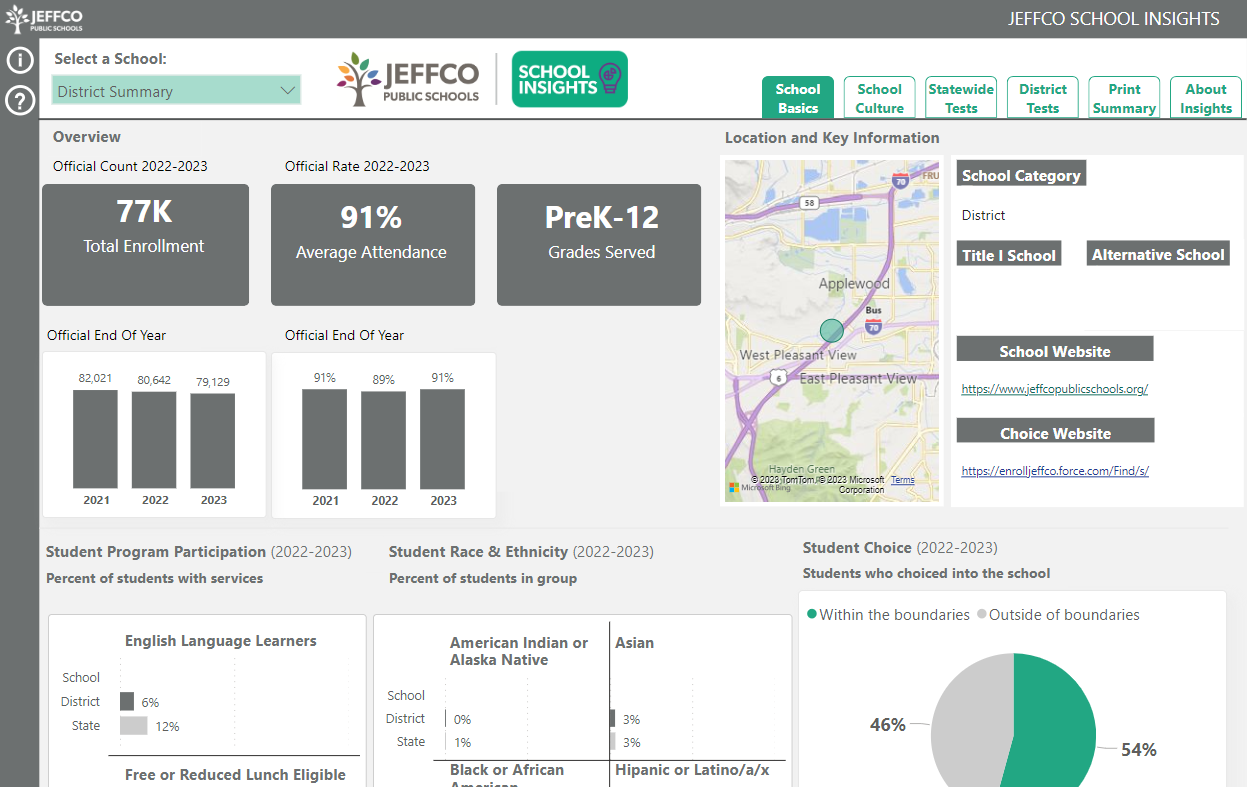
2. Empiece localizando la escuela de su comunidad mediante el menú desplegable.
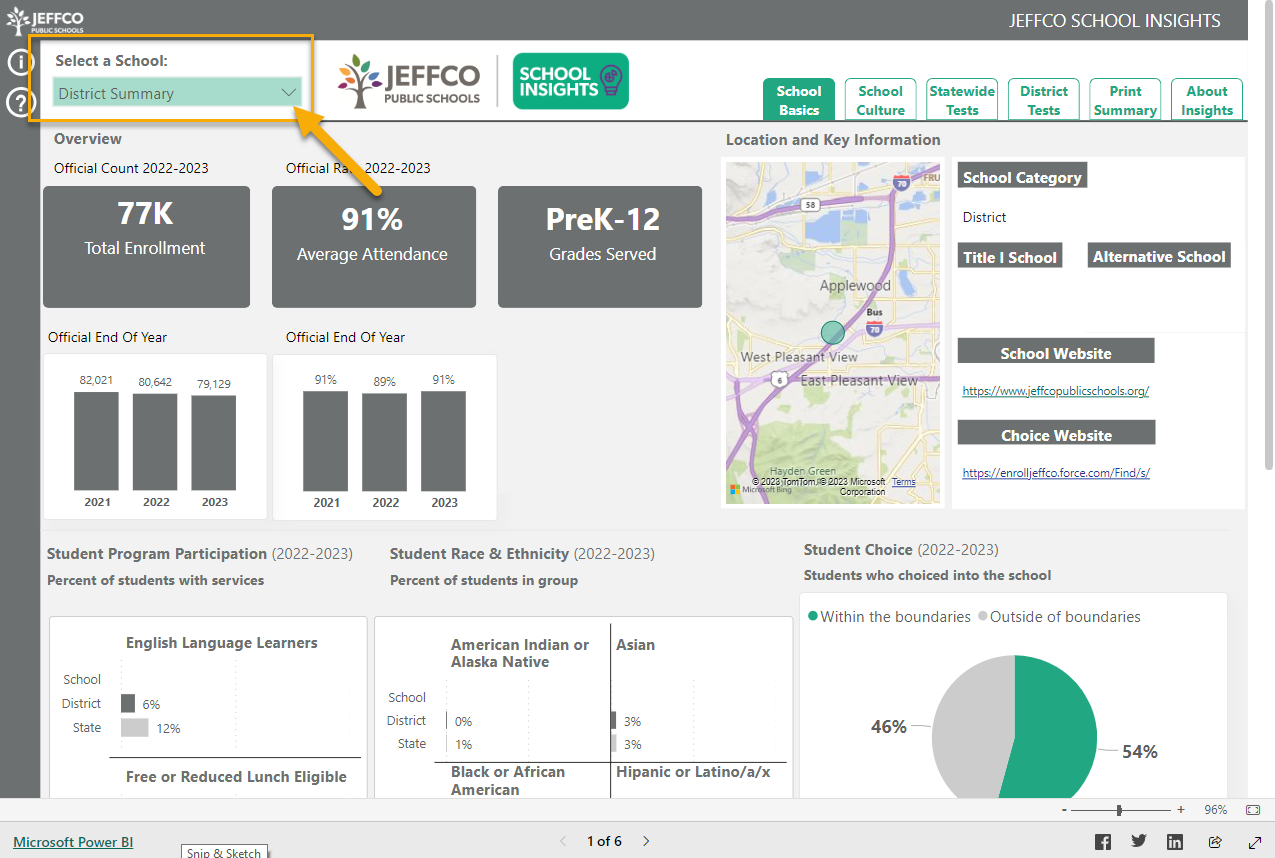
3. Explore School Insights usando las pestañas de navegación.
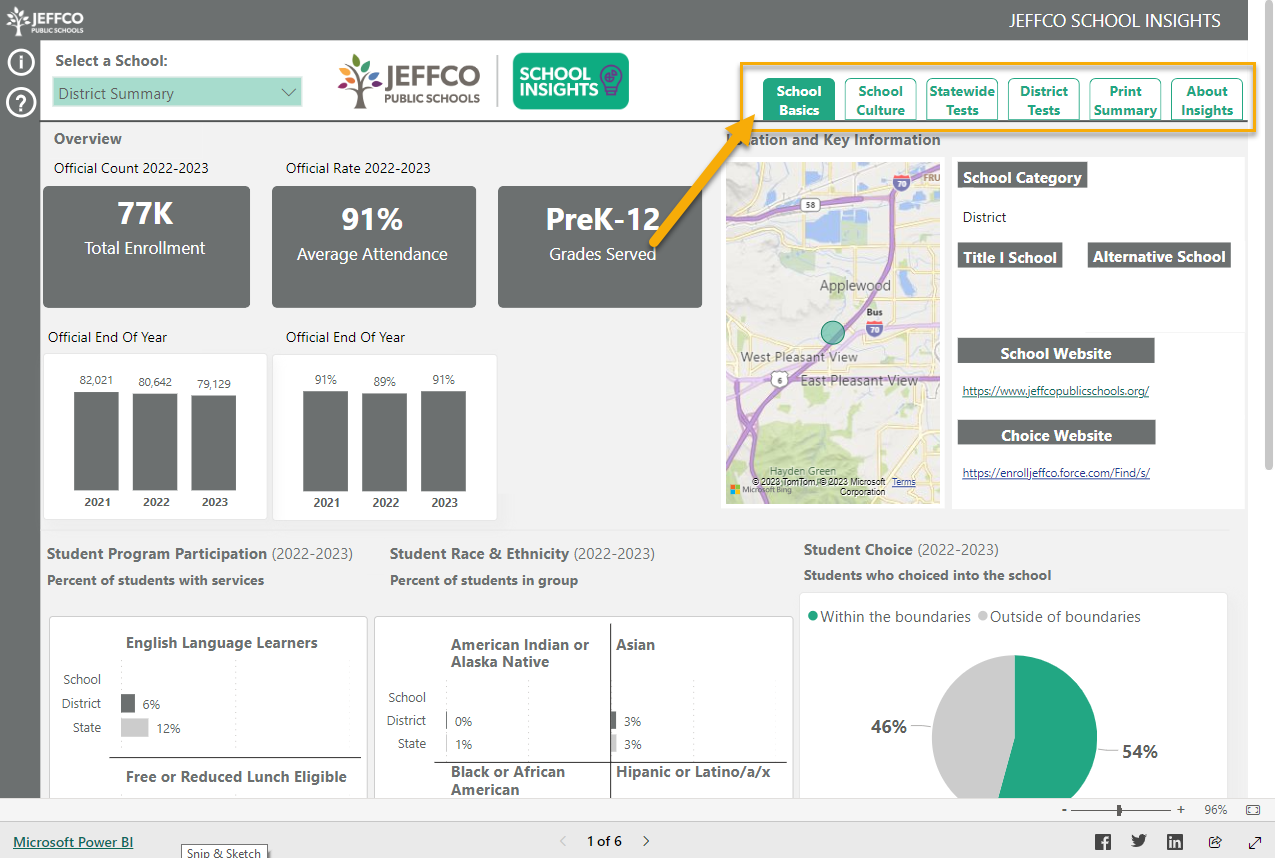
4. Amplíe su comprensión de la información disponible colocando el ratón sobre los elementos pertinentes.
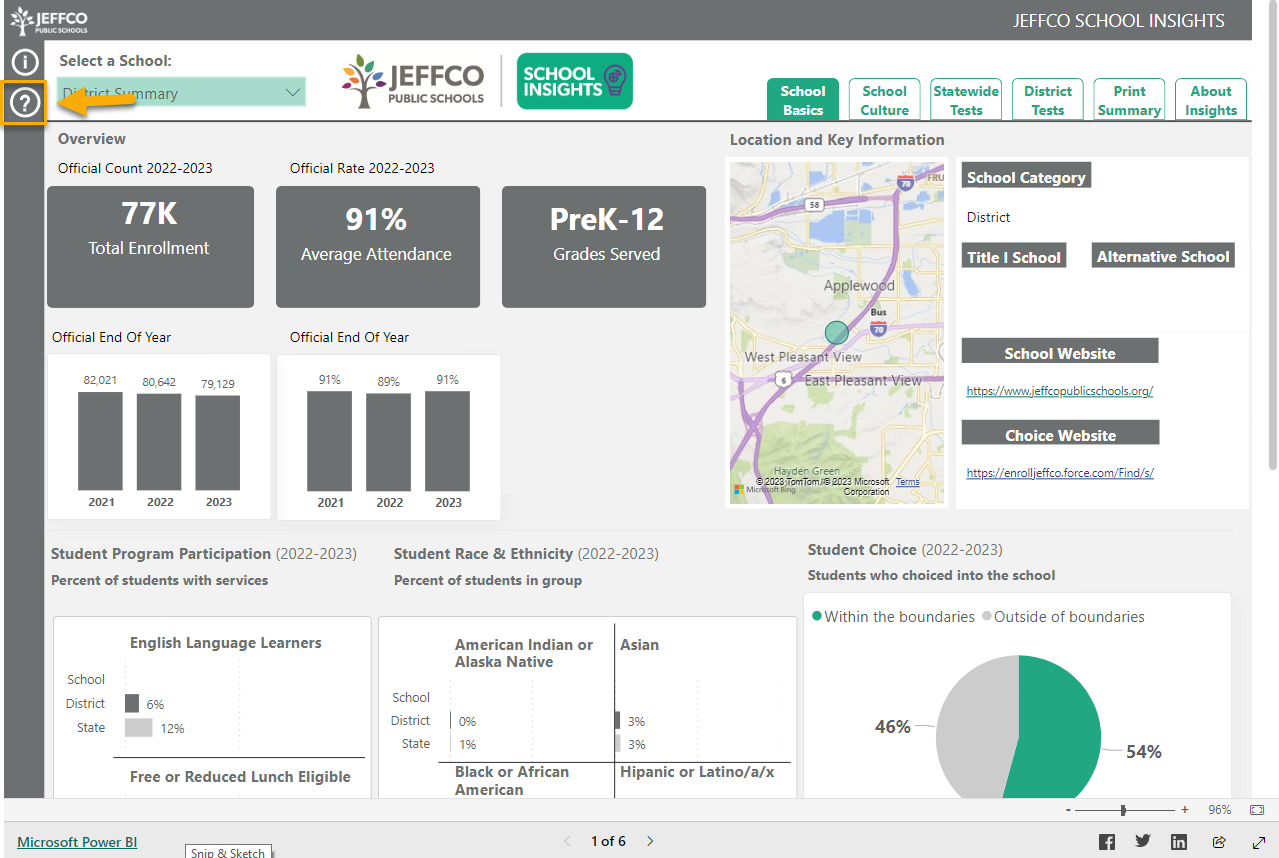
5. Repase los cuadros de introducción en cada pestaña.
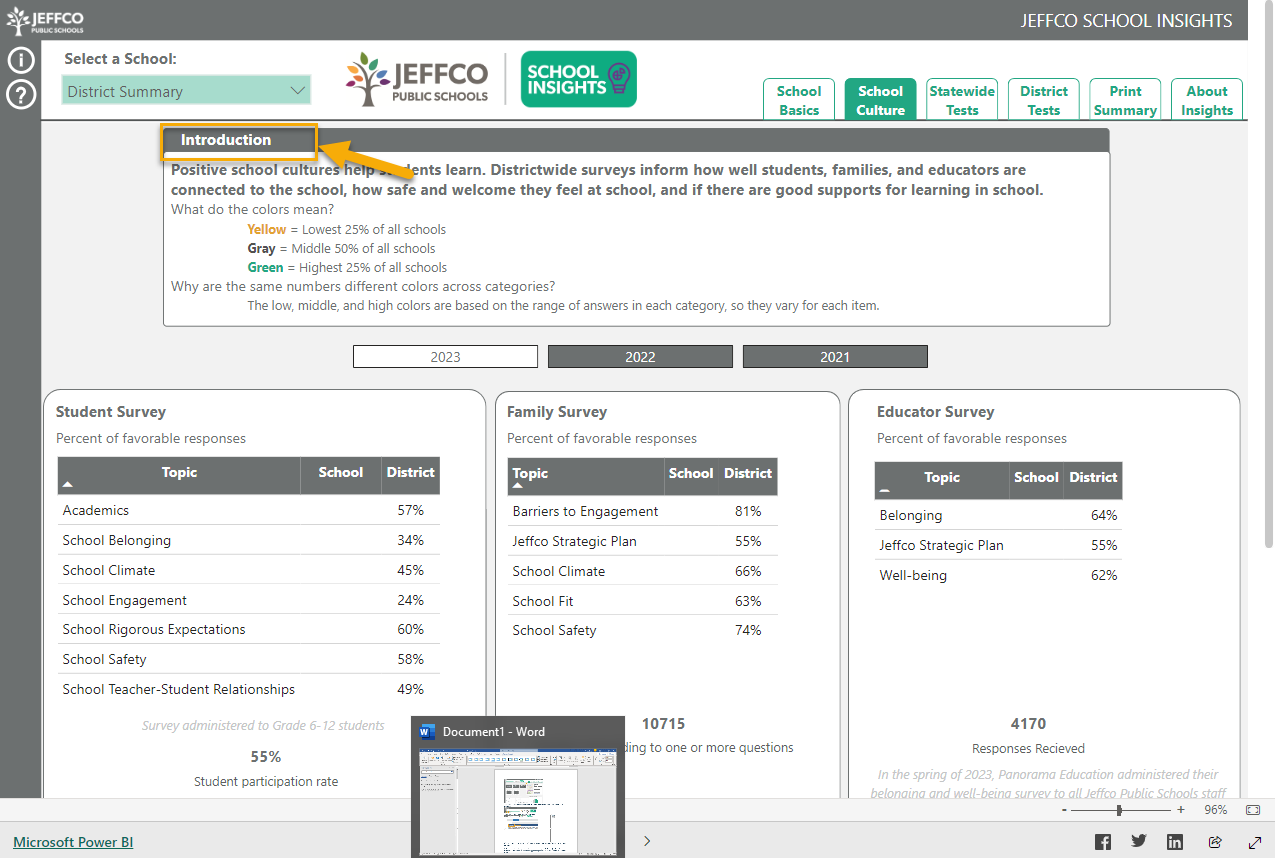
6. Explore información adicional disponible en el sitio web para guiar su uso de School Insights.
7. Acceda a la pestaña Acerca de Insights para ver respuestas a las preguntas frecuentes y las definiciones. Esta pestaña también contiene un enlace en el que usted puede dejar sus comentarios sobre el sitio web.
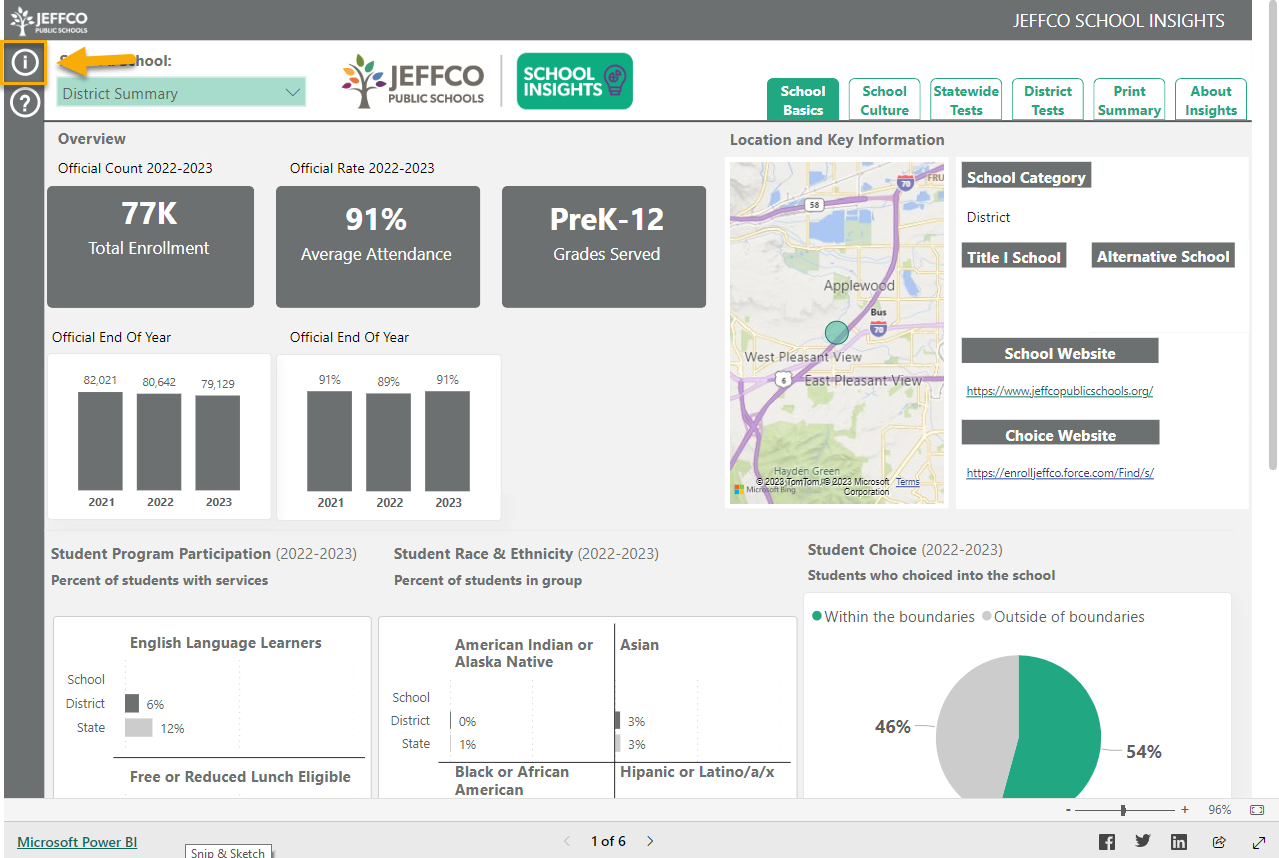
8. Con acceso a esta información, cada comunidad escolar tiene la capacidad de entender cómo los elementos informativos se pueden combinar para comprender los puntos fuertes y los de mejora.
- Identificar lo que funciona bien y las áreas de necesidad de mejora
- Informar sobre el establecimiento de metas escolares y el plan de mejora
- Inspirar una propiedad colectiva de la narrativa escolar
(Russian) Использование системы School Insights
Краткое описание: используйте School Insights, чтобы найти разнообразную информацию о работе школ, например, о процессе зачисления, учебных программах, школьной культуре и результатах тестирования.
1. Перейдите по ссылке https://tinyurl.com/JeffcoSchoolInsights
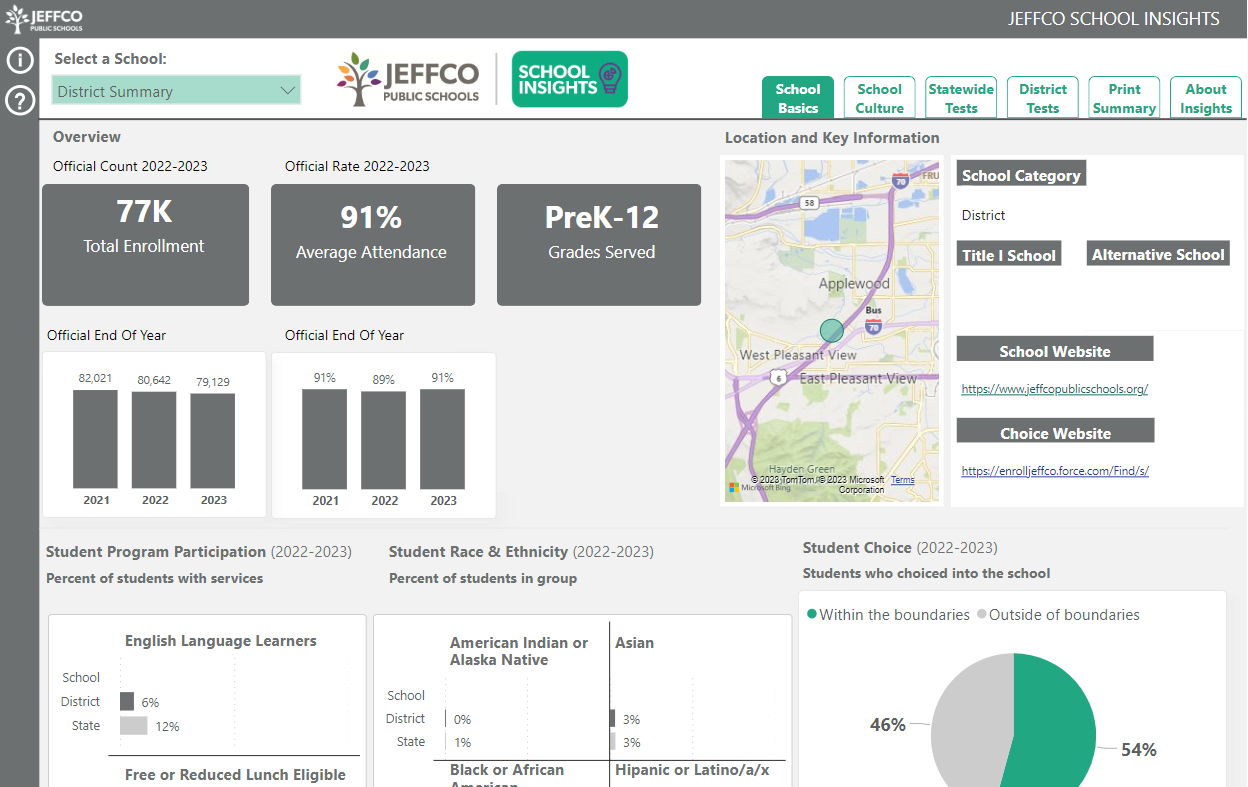
2. Начните с поиска школы в вашем районе проживания с помощью раскрывающегося меню.
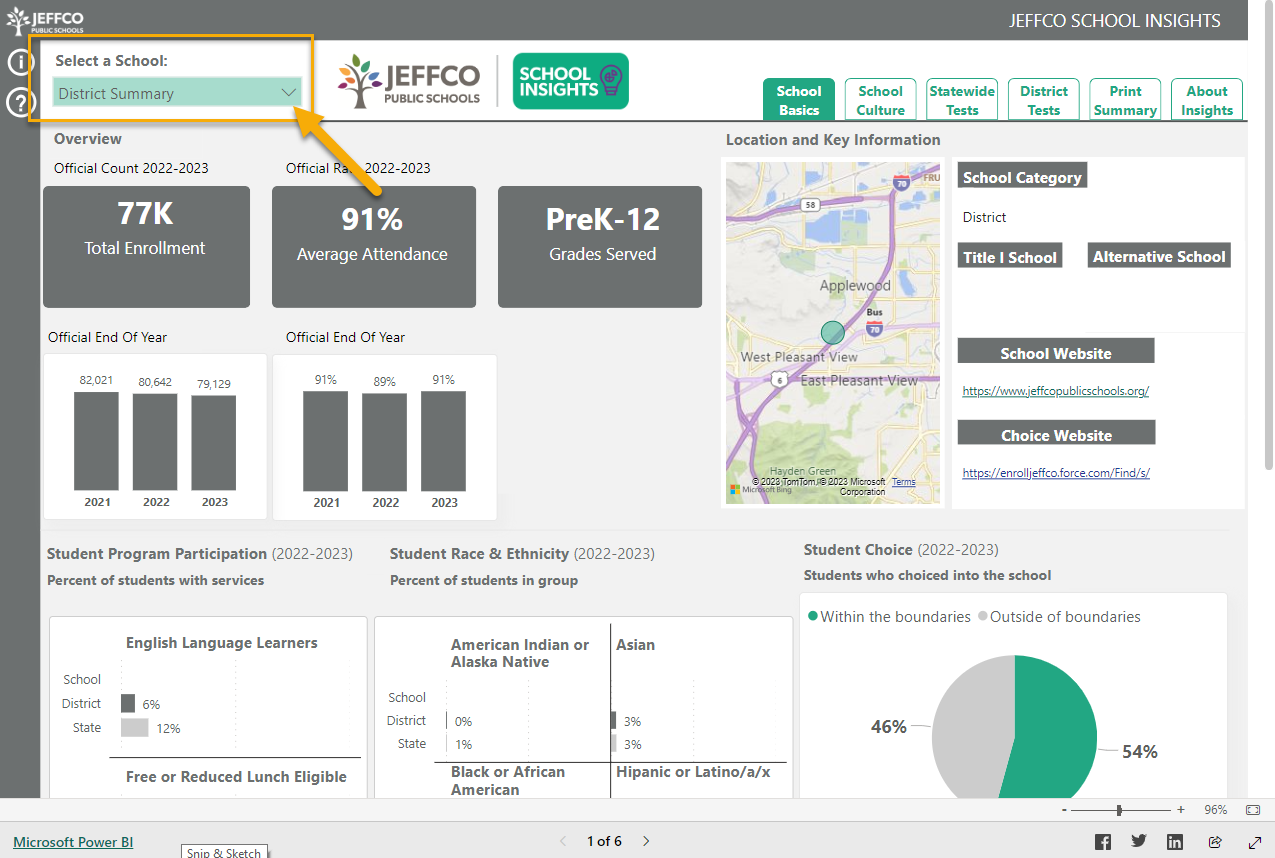
3. Изучите School Insights с помощью вкладок панели навигации.
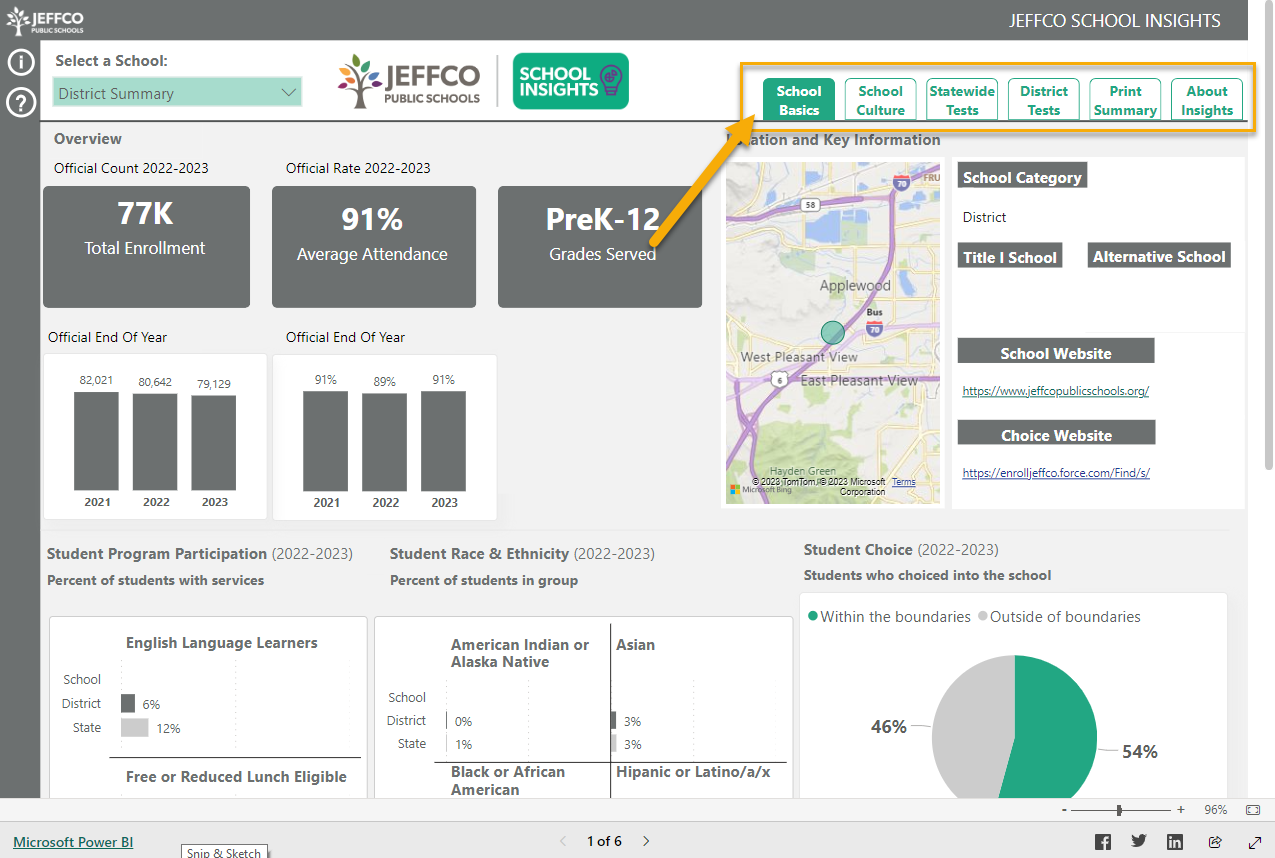
4. Узнайте подробнее доступную информацию.
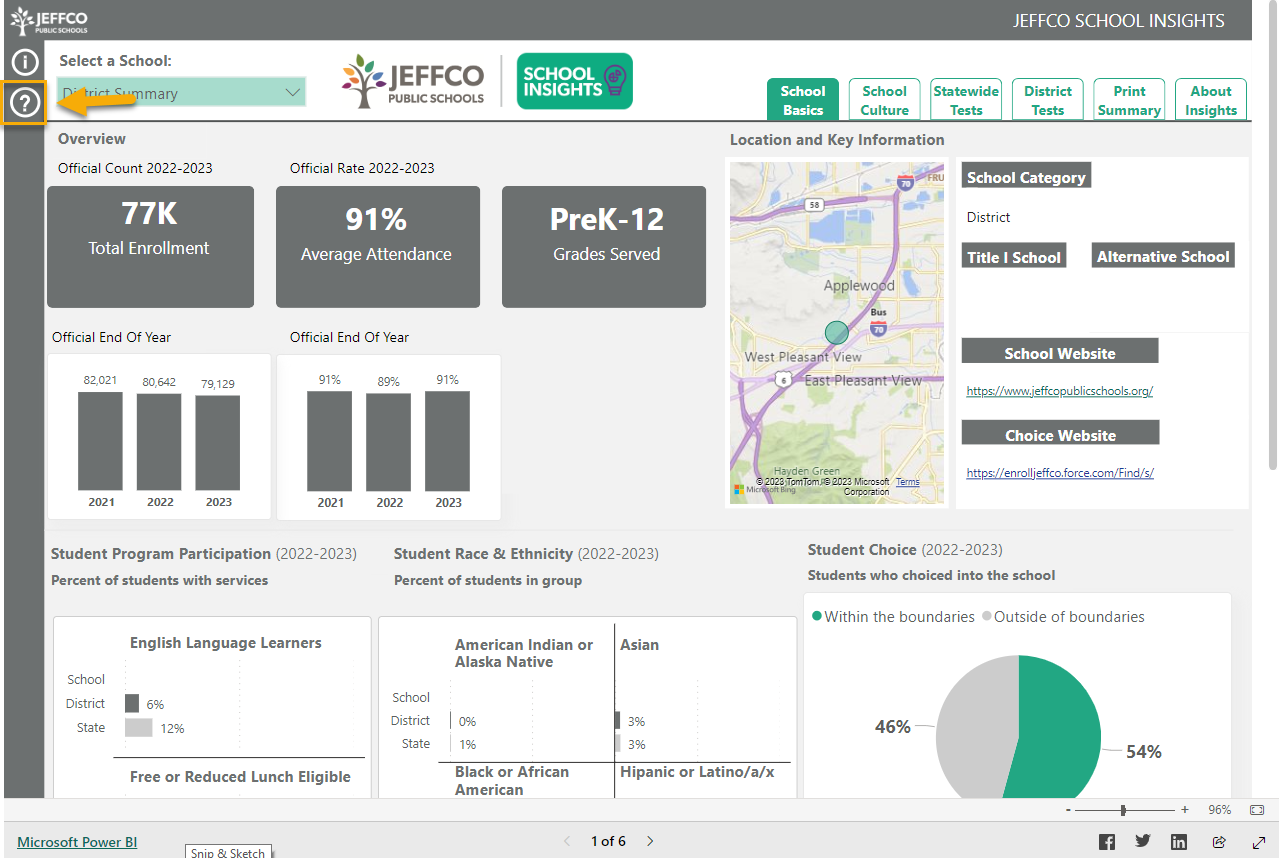
5. Ознакомьтесь с вводными данными на каждой вкладке.
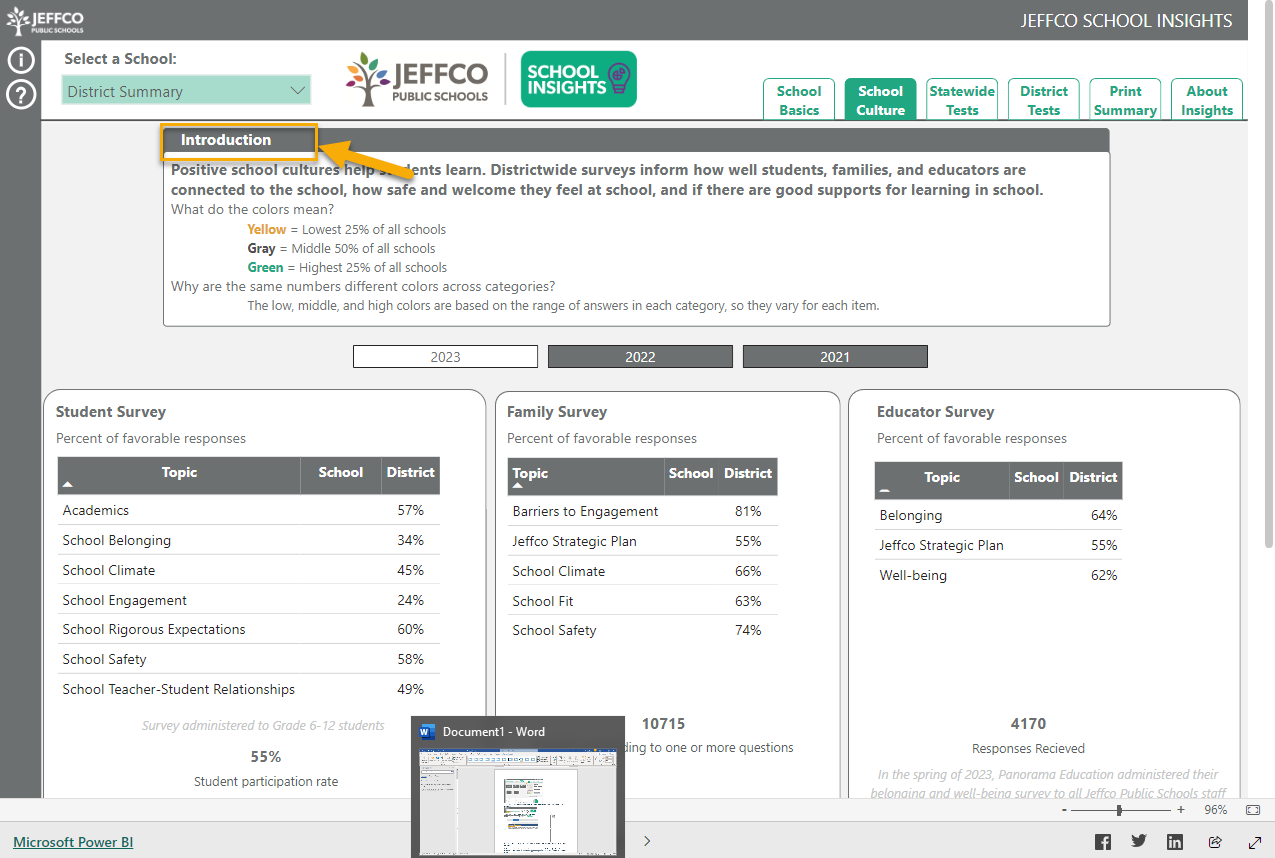
6. Изучите дополнительную информацию, предоставленную на веб-сайте, которая поможет вам использовать School Insights.
7. Нажмите кнопку «Информация», чтобы ознакомиться с ответами на часто задаваемые вопросы и определениями. На этой вкладке также содержится ссылка, позволяющая оставить отзыв о работе веб-сайта.
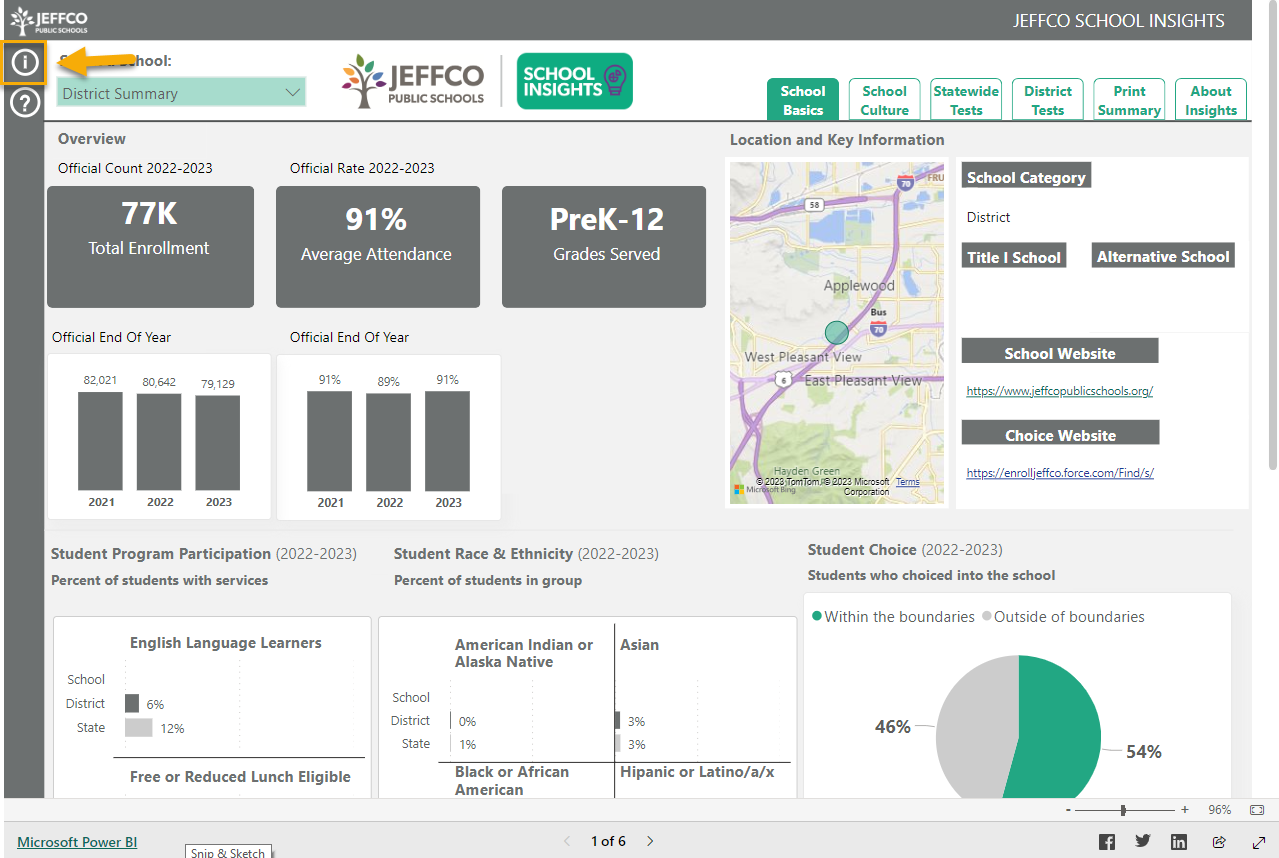
8. Имея доступ к этой информации, каждое школьное сообщество обеспечено всем необходимым для понимания, как элементы данных могут быть объединены для анализа сильных сторон и направлений для развития.
- Определите, какие сферы работают хорошо, а какие требуют улучшения.
- Передайте данные в школу для постановки целей и создания плана улучшений
- Внесите свой вклад в создание общей школьной истории
- Внесите свой вклад в создание общей школьной истории
(Chinese) School Insights 使用指南[英语][西班牙语][俄语][中文][越南语]
向下滑动,查看西班牙语、俄语、中文和越南语的说明。
摘要:通过 School Insights 了解学校的各个方面,例如招生、学校规划、校园文化和评估结果。
1.导航至 https://tinyurl.com/JeffcoSchoolInsights
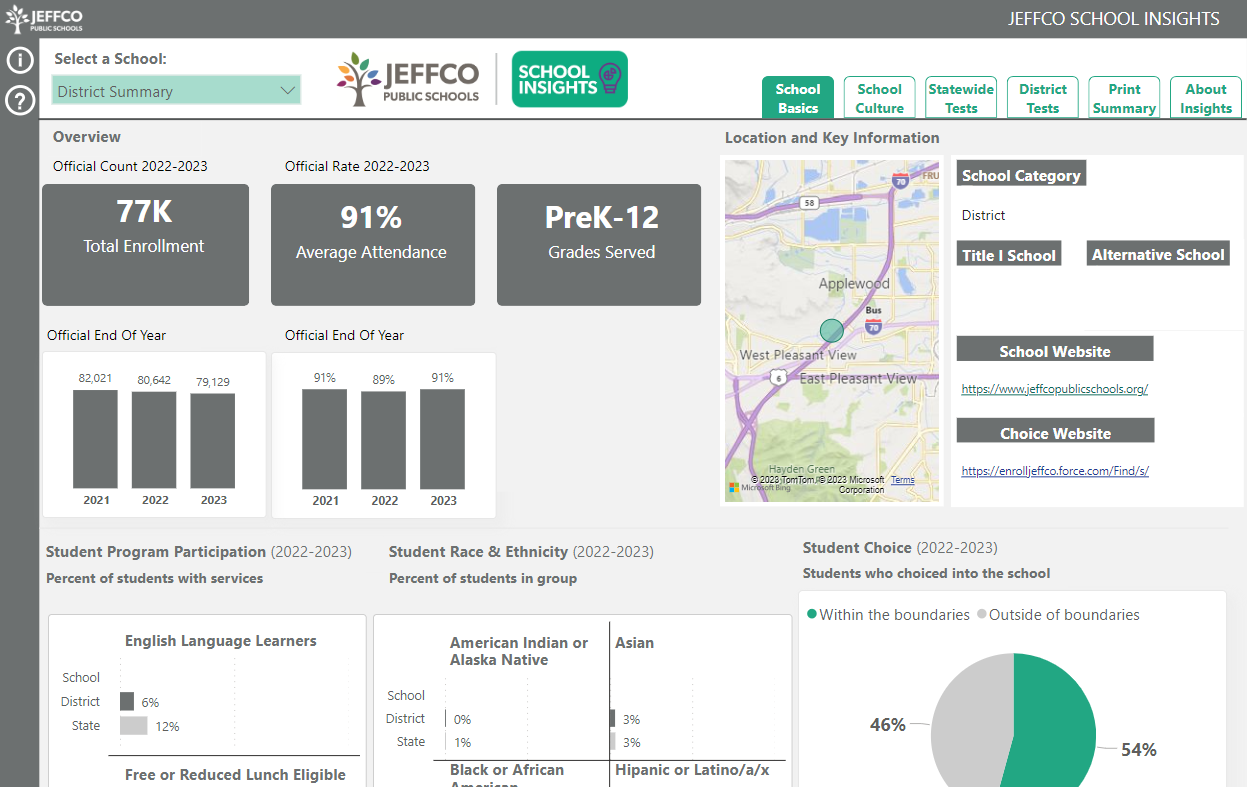
2.首先,使用下拉菜单定位您所在社区的学校。
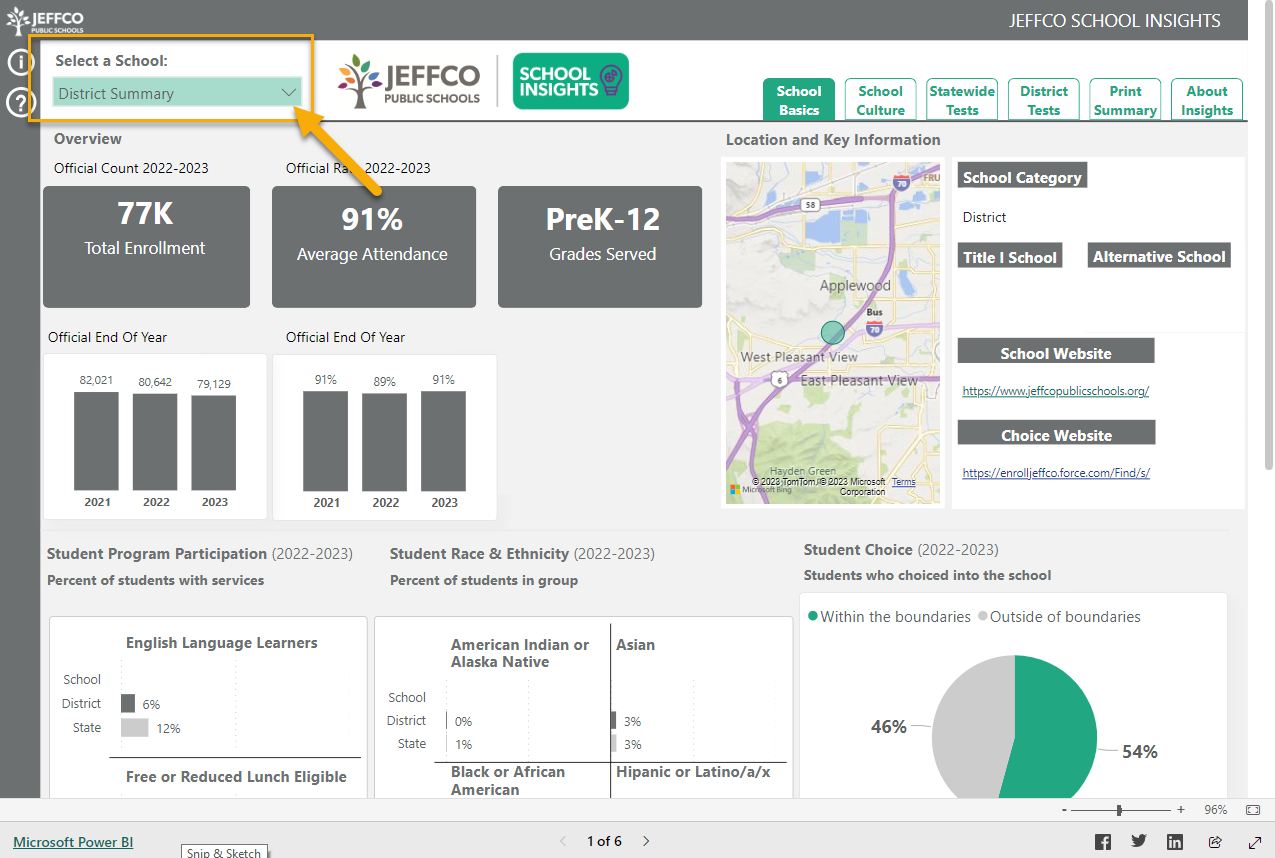
3.使用导航标签浏览 School Insights。
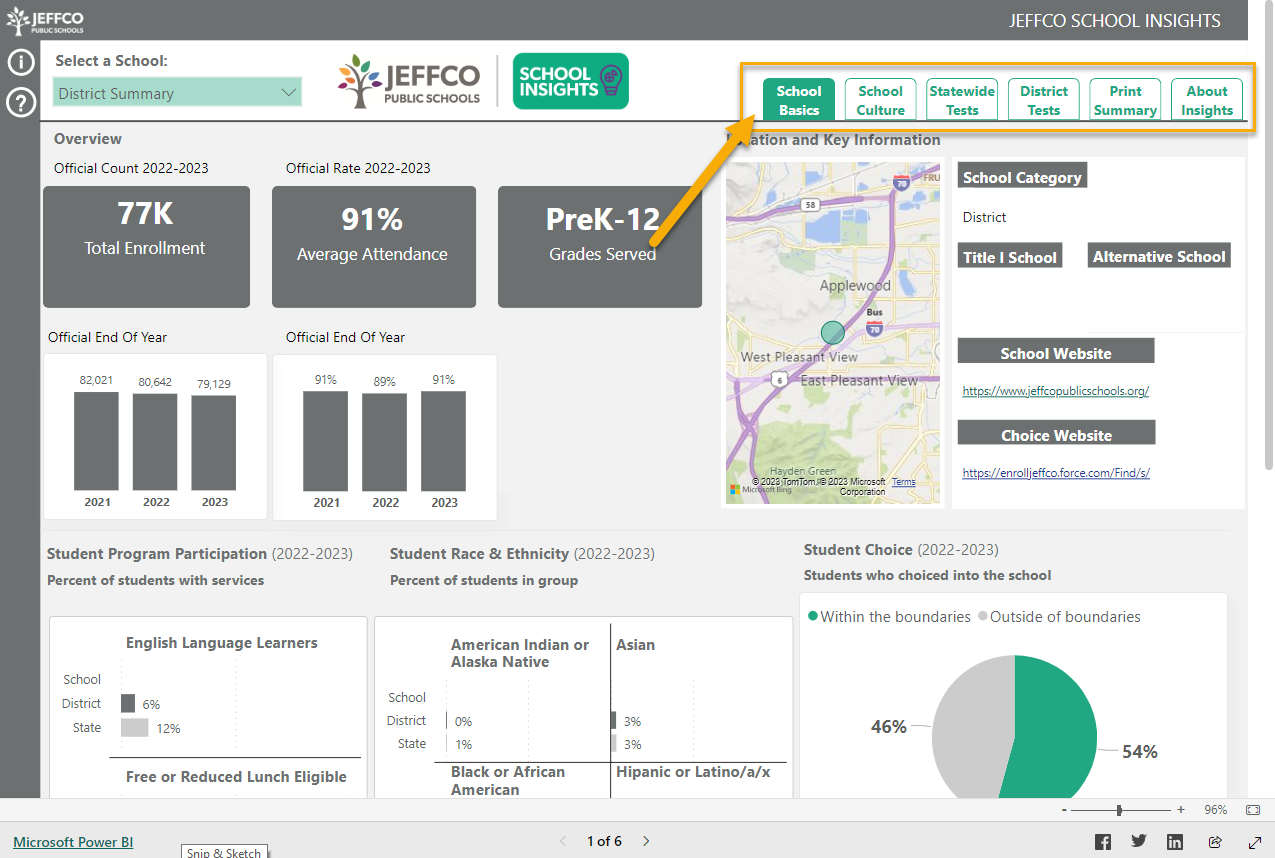
4.加深对现有信息的理解。
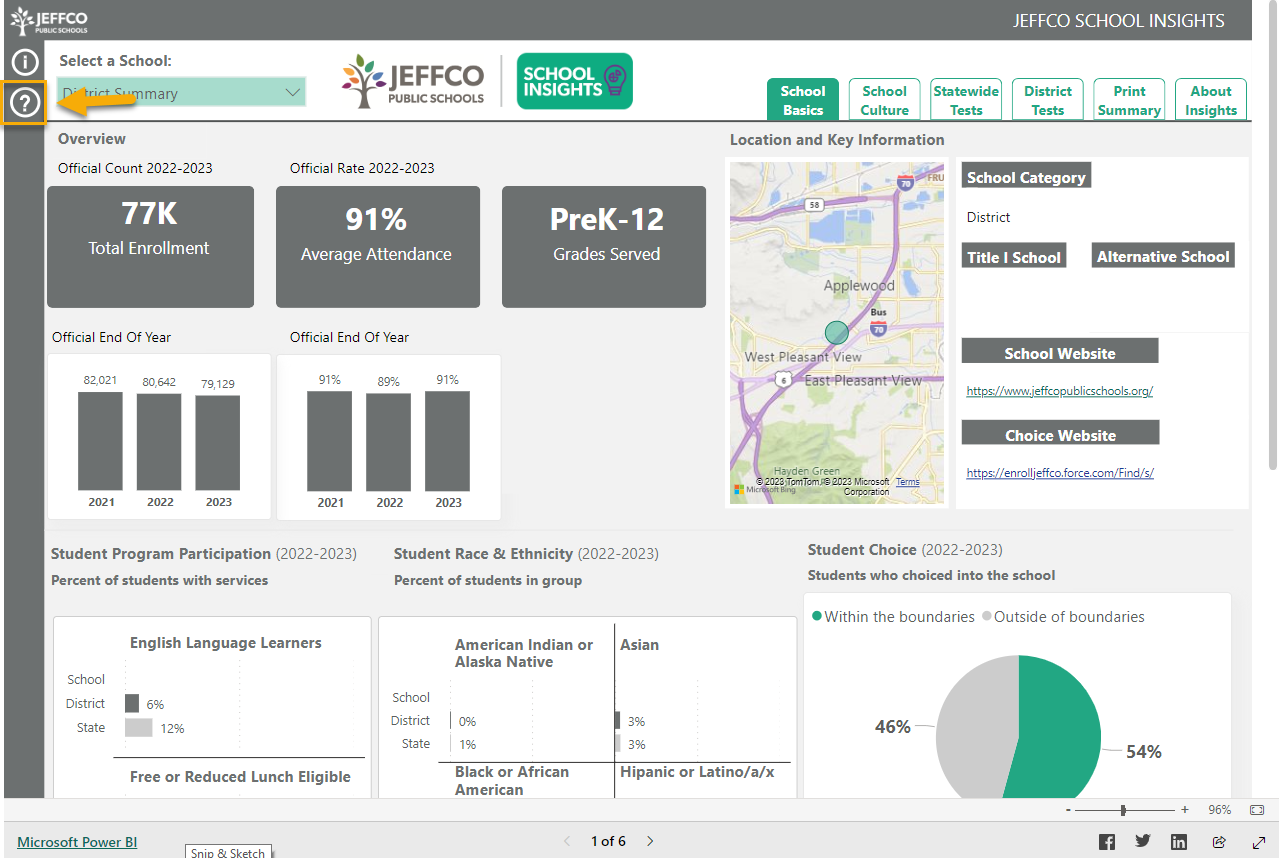
5.查阅每个标签的介绍框架。
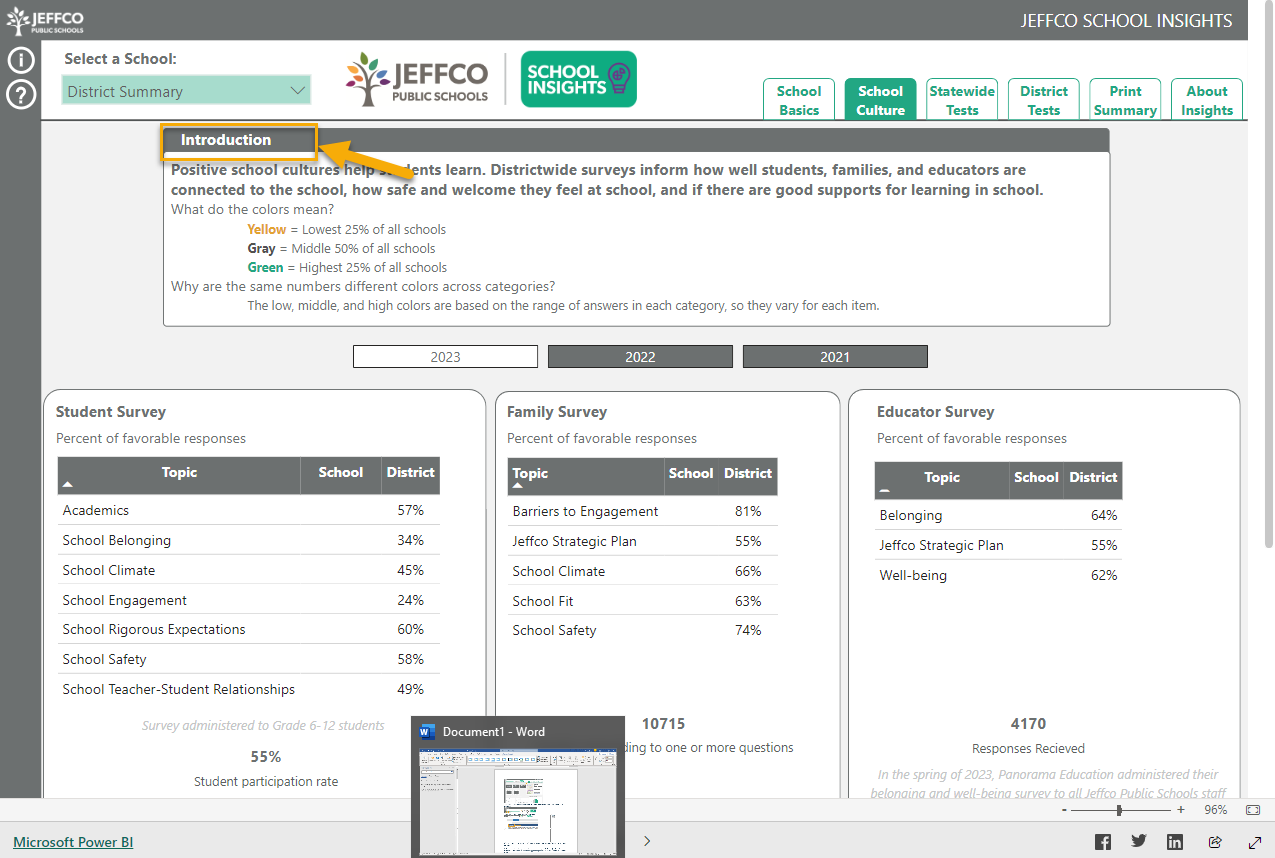
6.通过网站了解更多可用信息,以指导使用 School Insights。
7.点击“information(信息)”按钮,查阅“常见问题和定义”。此标签还附有用于提供网站反馈的链接。
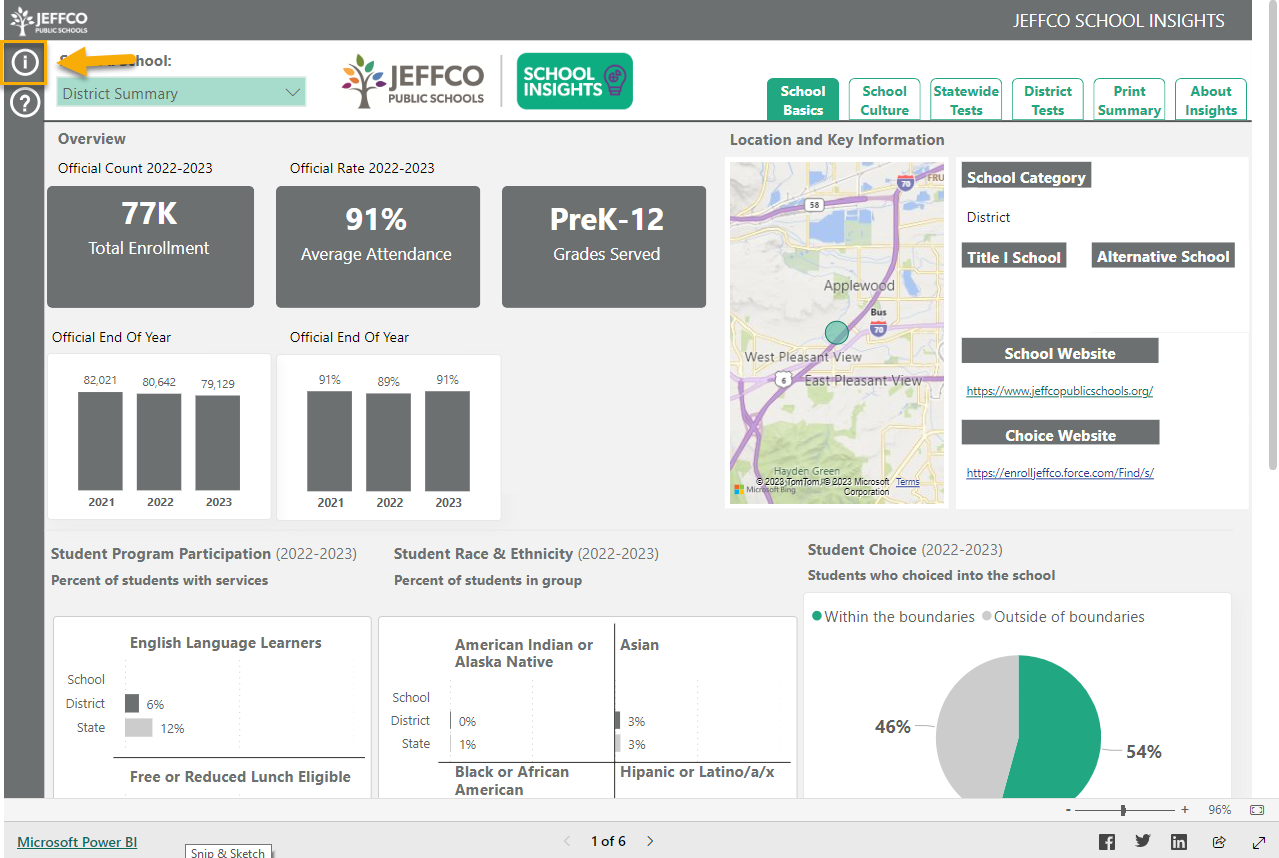
8.获取这些信息有助于每个学校社区了解如何结合数据元素来了解优势和机会领域。
- 了解哪些方面取得了成绩,哪些方面需要改进
- 发布学校的目标设定和改进计划
- 激发每个人对学校的主人翁意识
(Vietnamese) Tổng quan về School Insights
Cách sử dụng School Insights[Tiếng Anh] [Tiếng Tây Ban Nha] [Tiếng Nga] [Tiếng Trung] [Tiếng Việt]
Cuộn chuột xuống dưới để xem chỉ dẫn bằng Tiếng Tây Ban Nha, Tiếng Nga, Tiếng Trung và Tiếng Việt.
Tóm tắt: Sử dụng School Insights để xác định nhiều khía cạnh của trường học như là ghi danh, chương trình trường học, văn hóa học đường và kết quả đánh giá.
1. Điều hướng tới https://tinyurl.com/JeffcoSchoolInsights
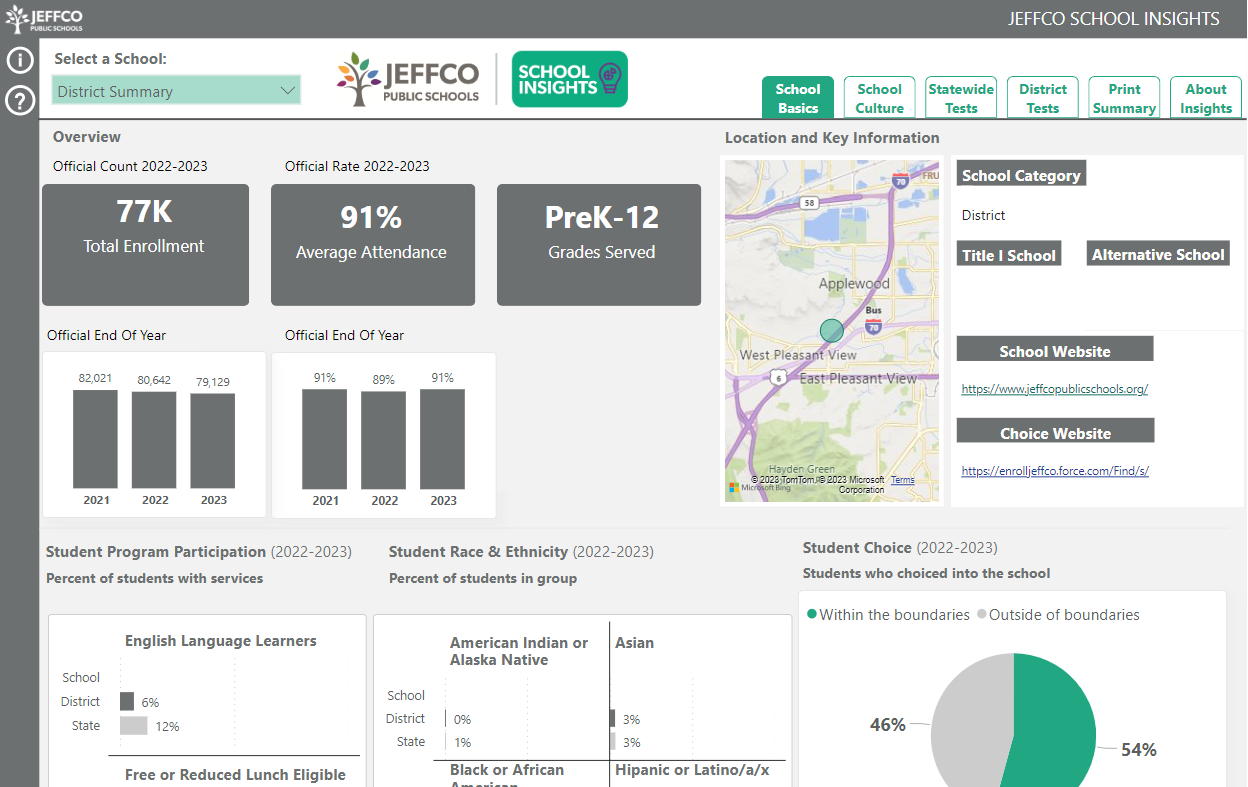
2. Bắt đầu bằng cách xác định trường học trong cộng đồng của quý vị bằng cách sử dụng danh mục thả xuống
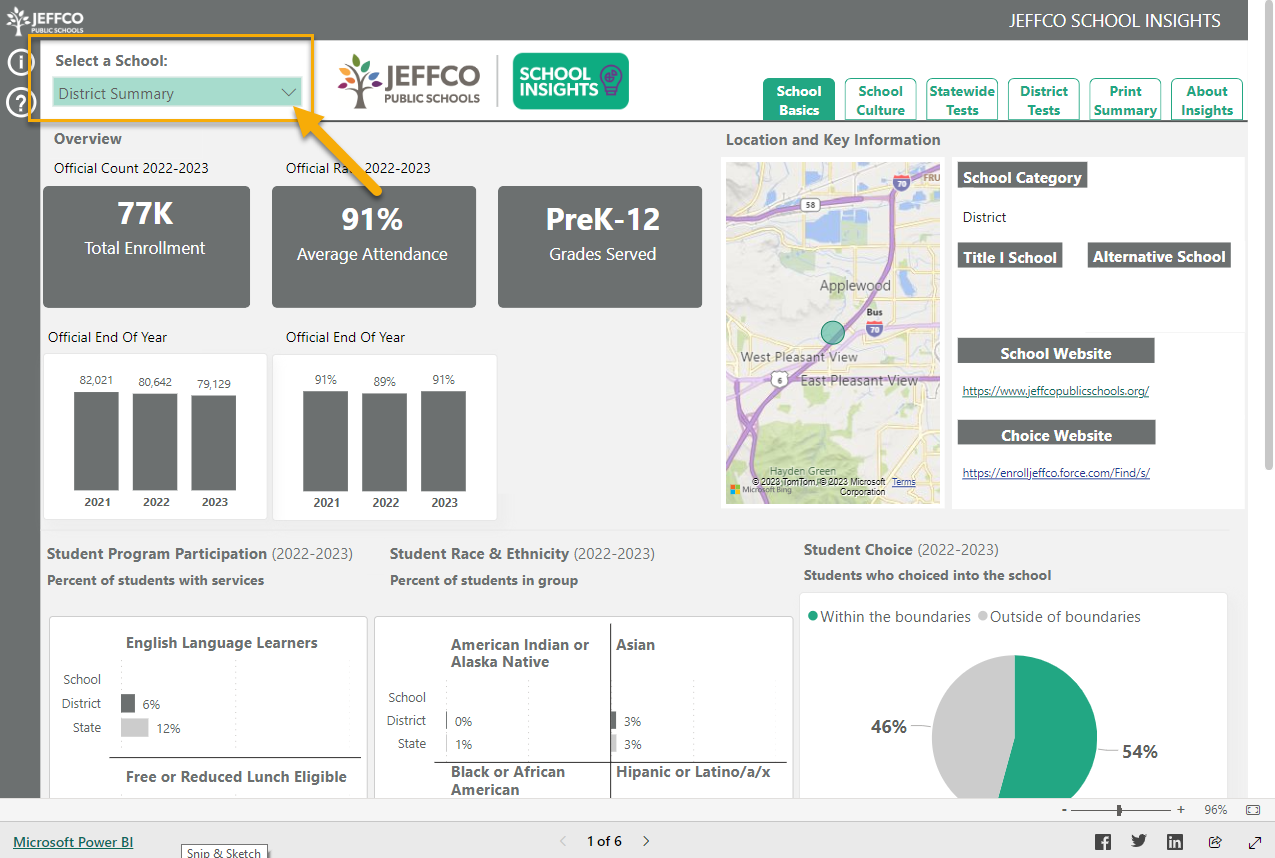
3. Khám phá School Insights bằng cách sử dụng các tab điều hướng
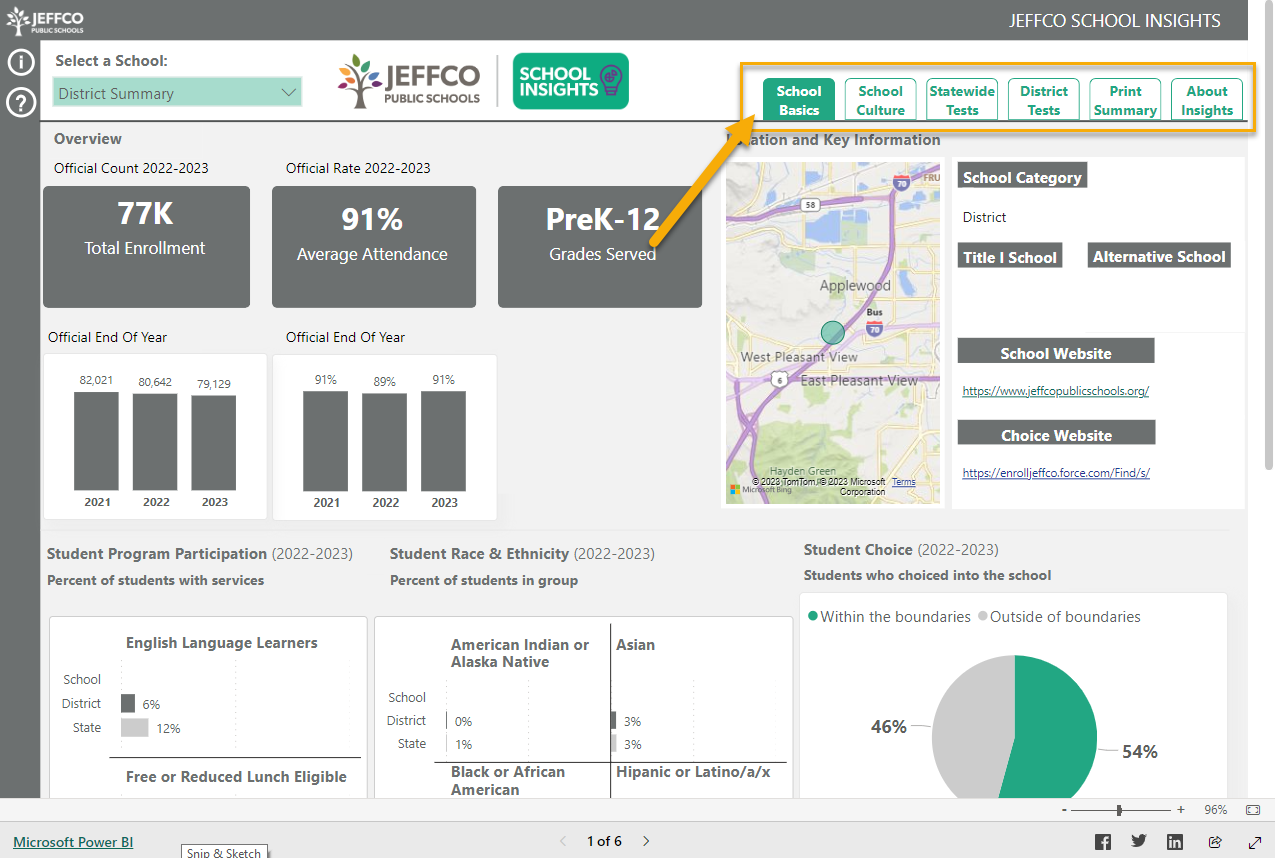
4. Tăng cường sự hiểu biết của quý vị về các thông tin sẵn có.
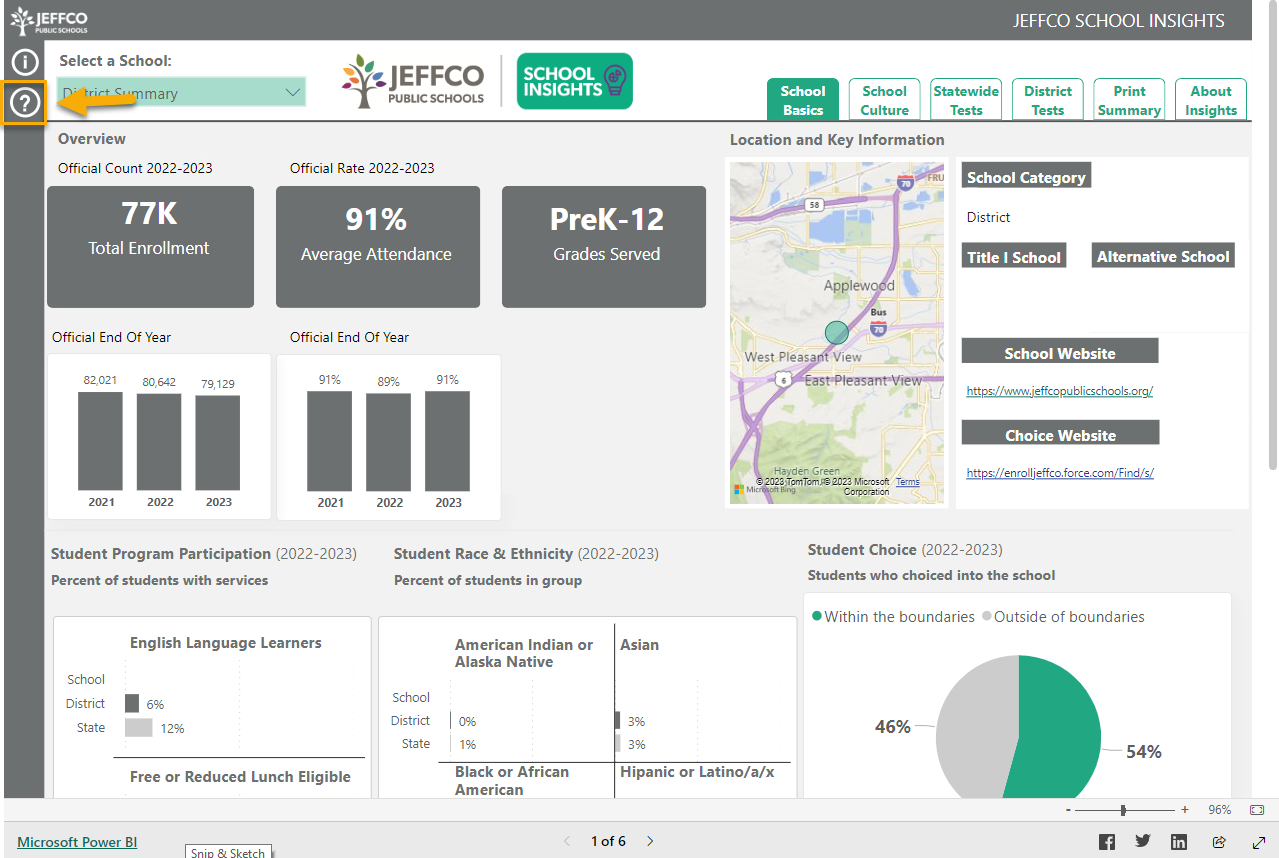
5. Xem xét các khung giới thiệu ở mỗi tab.
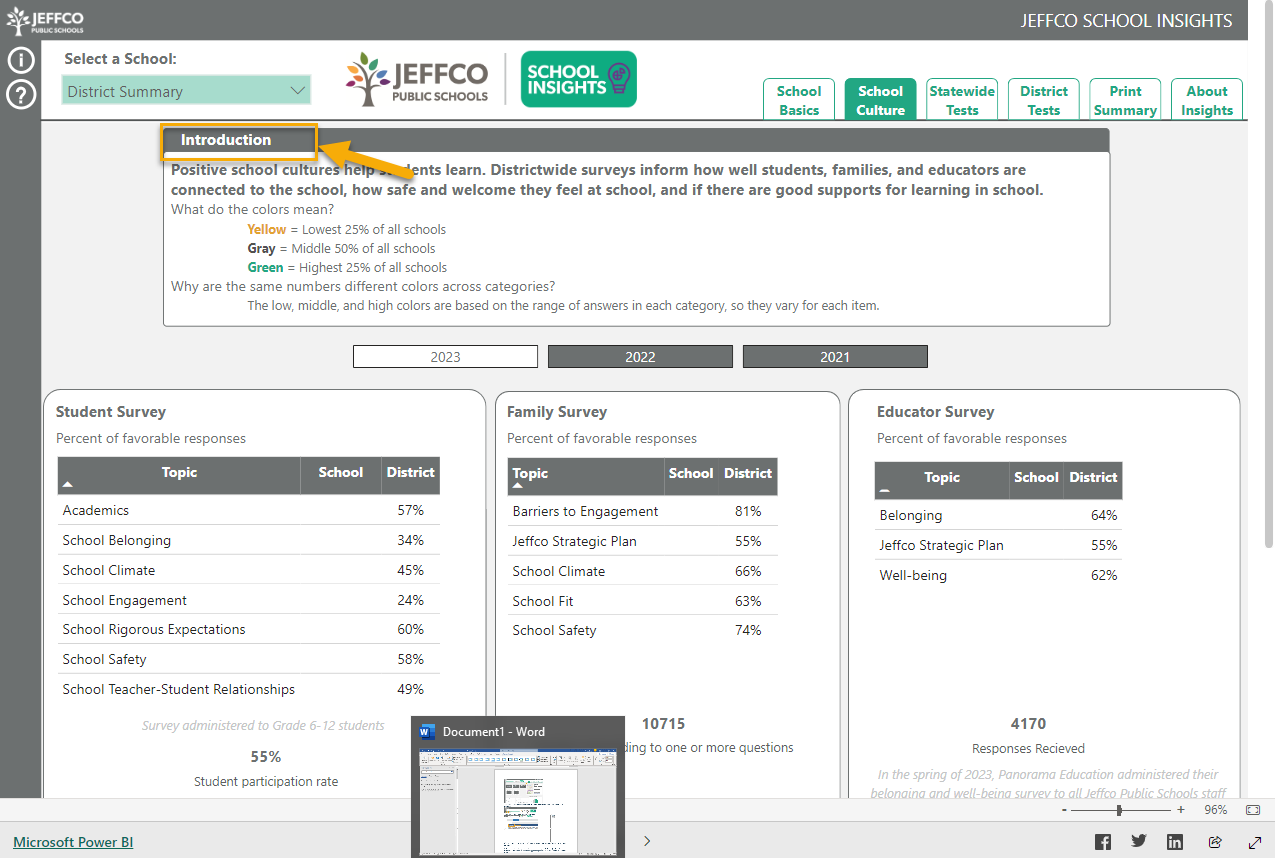
6. Khám phá thêm thông tin có sẵn qua trang web để xem hướng dẫn sử dụng School Insights.
7. Truy cập nút thông tin để xem các câu trả lời cho Các Câu hỏi Thường gặp và Định nghĩa. Tab này cũng dẫn tới một cơ hội dành cho quý vị để cung cấp ý kiến phản hồi về trang web.
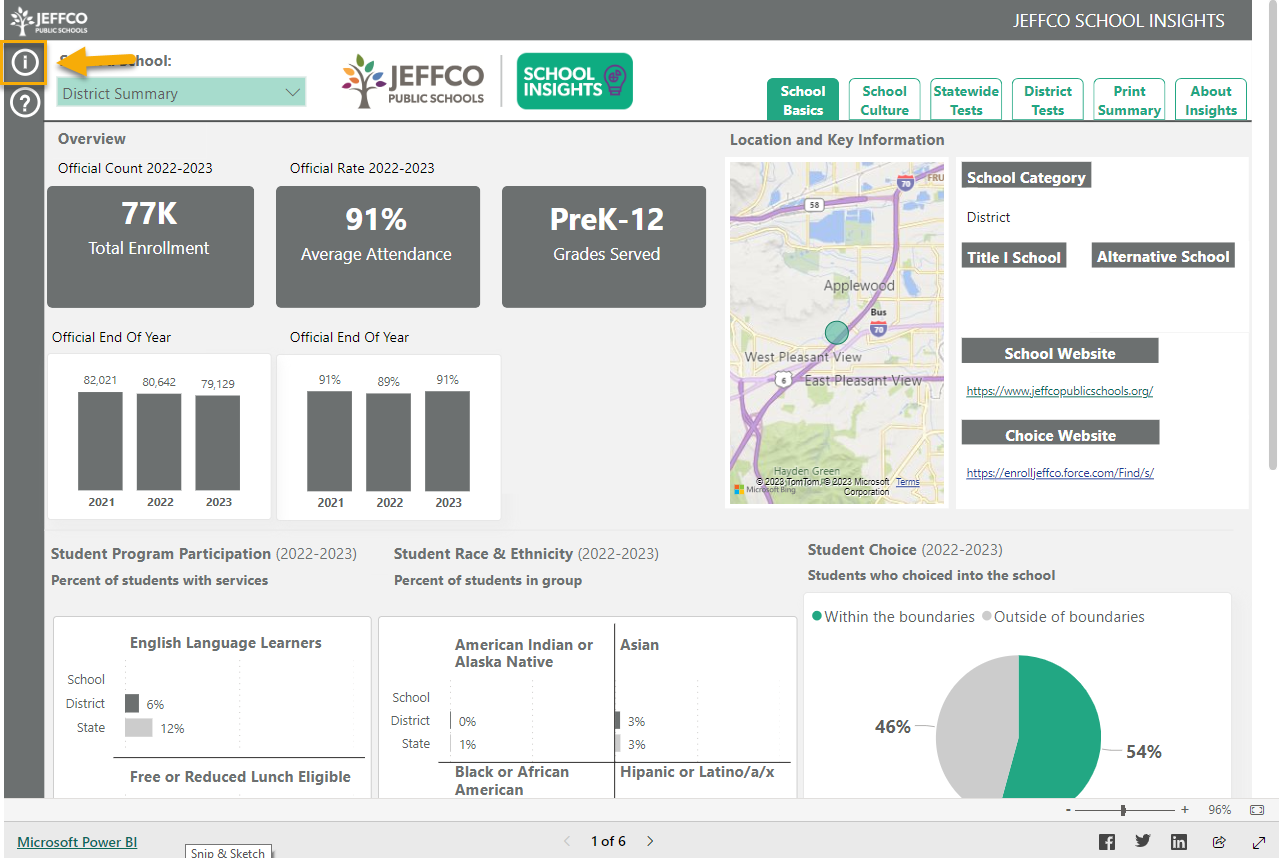
8. Với quyền tiếp cận với thông tin này, mỗi cộng đồng trường học được trang bị để hiểu về cách yếu tố dữ liệu có thể được kết hợp để hiểu về các điểm mạnh và các lĩnh vực tiềm năng.
- Xác định những điều đang hoạt động tốt và các lĩnh vực cần cải thiện
- Thông tin về thiết lập mục tiêu nhà trường và lên kế hoạch cải thiện
- Truyền cảm hứng trách nhiệm tập thể về câu chuyện học đường