This content is for PUBLIC use and is visible to all parents, students, and community members.
Summary: Walks a parent through completing the form to add a preferred identity and/or pronouns for their student.
- Contact the student's school to request the form from the registrar/enrollment staff or counselor.
- Log into Campus Parent Portal
- Select your student
- Scroll down to Documents Need Attention
- Select the Preferred Identity Change Request form
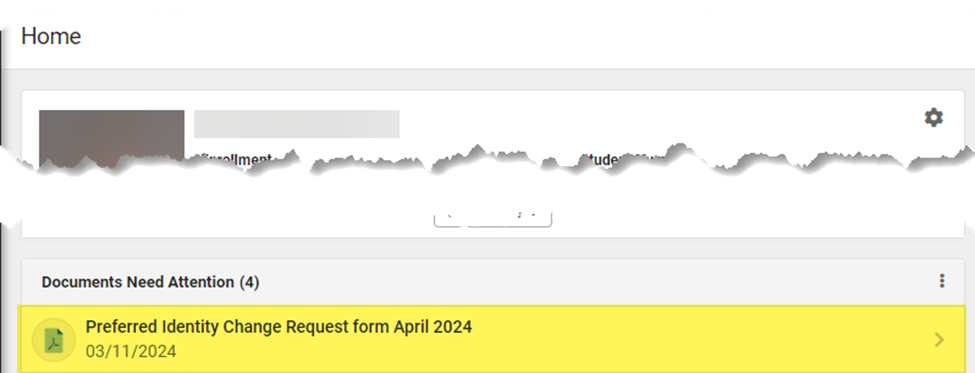
- Review and complete the form:
- Ensure the pre-populated data at the top matches your student
- Enter the student's preferred name, gender, and/or pronouns
- Select whether you would like the current picture removed from Campus
- Click to sign electronically
- Click Submit